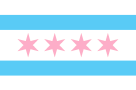Submission Instructions
Overview:
Use your google account to create a google drive folder and upload your submission(s) to the folder, with the accompanying DETAILS document(s). Title the folder, submission file(s), and submission DETAILS document(s) as described below. Lastly, get a shareable link for your folder to insert into the Crossing Borders Submission Form (Page 3).
Step 1: In google drive, create a folder for your submissions, title your folder with your initials (ex, “BW”) followed by “Crossing Borders Submission” (ex, “BW Crossing Borders Submission”).
Step 2: Add up to five submissions in your submission folder, and title each submission with your initials (ex, “BW”) followed by the submission’s title (ex, “BW In this flesh”). If your submission is incompatible with google drive, include a link to your submission on the web.
Step 3: Add a “DETAILS” doc for each submission, and title that doc with your initials (ex, “BW), the submission’s title (ex, “In this flesh”) and the word “DETAILS” (ex, “BW In this flesh DETAILS”).
DETAILS doc must include:
1) Submission’s full title
2) Year made
3) Dimensions (length x height x width, time/duration, etc.)
4) Original for sale: Yes/No/Not Applicable
5) Reproductions for sale: Yes/No/Not Applicable
6) Kind of artwork (visual, performance, audio, etc.)
7) Accompanying installation materials
8) Description of artwork and/or artwork statement
Step 4: Get shareable link for your submission folder and copy-paste that link where requested on page 3.
Have questions?
Email [email protected] and we’ll do our best to get back to you within 24hrs.